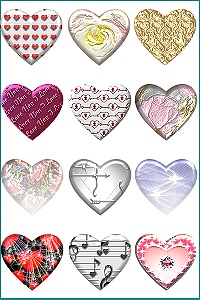|
HEART TILES (Click on individual backgrounds to see them tiled and away from the tiles to return to normal) |
|||




|
|||




|
|||
| CLICK HERE TO DOWNLOAD FULL ZIPPED SET OF VALENTINE TILES | |||
| A VALENTINE GLOBE | |

|
| OBJECTS (ufo format) | |
 |
Love Hearts Bracelet |
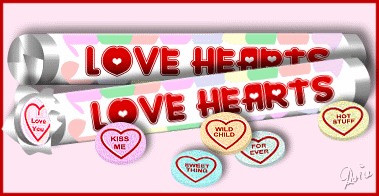 |
Love Hearts |
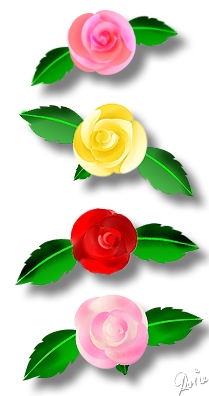 |
4 Roses |
 |
Ribbon Heart |
 |
Rings (4 pieces - back and front of each ring - grouped) |
 |
Two Heart Pin |
| A VALENTINE BANNER & BUTTON | |
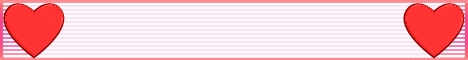
|
|

|
| THREE ANIMATED NOTES.... |

|

|

|
| A VALENTINES CARD FOR YOUR LOVE! | |

|
Before downloading any graphics or other items from this site for your personal use |