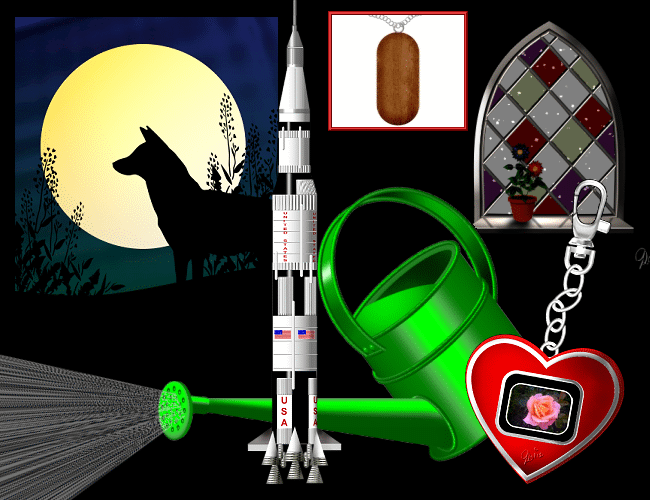|
Please note that all my Path Tool courses, apart from Creative Animation, are written and illustrated in PI XL, however they have been updated with instructions for PI Version 10. Creative Animation is written in PI 10 with added notes for V 12. However it should be perfectly possible to do this in earlier versions of PI as well, though you may find that some of the tools and presets etc are differently named. Please click here to go to the PayPal payment page. |
|
EXPLORING PI PATHS - BEGINNERS' LEVEL COURSE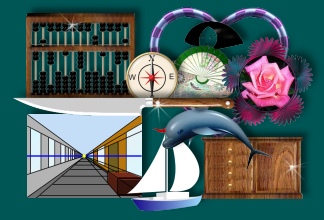 If you are looking for a faster, more efficient way to learn the path (vector) tools in PhotoImpact, I'd like to suggest this course. I wrote it so that PhotoImpact users could start with the basics in vector graphics and follow a logical progression of learning these tools. Although this is a starting level course in the Path Tools, it is assumed that students KNOW their way around the basic tools in the program such as creating new canvasses, using the EasyPalette, Layer Manager etc. My goal is to provide a fun, hands-on and more in-depth learning experience than I can offer using only tutorials. I feel that by structuring the course with well-organized material and relevant exercises covering all the tools and commonly used features, it provides my students with a solid foundation of knowledge and experience, and will give them the confidence to move on to more advanced features. My course consists of 6 in-depth lessons. The course is downloaded, in full, by the student once payment has been made and there is a student number limit of 10 pupils at any one time. Although there is no actual time limit set for exercises to be completed, as regular work provides the best reinforcement for information that is being assimilated, it is hoped that most students will complete the course within 3 months. Students have a number of exercises (between 3 and 10 - some accompanied by free downloads) in each lesson and a spreadsheet record will be kept of all exercises that have been completed. I am confident that when you complete one of my courses you will feel much more comfortable and confident using PhotoImpact Path Tools. The cost of each of these courses is £15.00 (approximately $29.00 US at the present exchange rate) per course. Support throughout the course is by email and although you are not obliged to share your finished results from the Lessons, you may do this on a dedicated forum at the Free Spirit Graphics Bulletin Board if you wish. It will be necessary for you to Register at this Board as a member in order to do this. Certificates - in both web and printable form are given to successful candidates immediately upon completion of the course. All course content is contained within the lessons and other on-line resources so no textbook is required. Here is an outline of what is contained in the course: Lesson One Lesson Two Lesson Three Lesson Four
Lesson Five
Lesson Six
READ WHAT FORMER STUDENTS SAY..."It was an absolute pleasure to complete the course. It felt like play not
work to me! I am using so much of what I learned with my digital
scrapbooking. In fact today, I made a frame using continue draw and I was so
happy I knew how to do it (and line all the windows up etc) without trying
to make a series of frames and grouping them. I would heartily recommend
this course to anyone!" "Rosie's PI Path Tools Class is not the usual "skim over the top" type class. I finished EVERY lesson feeling excited about all I had learned. Rosie explains each technique in depth, but if you need extra help, you get it. I love Rosie. I love her class. What about some more classes, Rosie? I am standing in line already!" "This course surpassed all my expectations! I learned more than I expected and was surprised by the little tricks Rosie showed us. Rosie is patient, inventive and most of all encouraging. Her enthusiasm to share her knowledge shows in her well planned course. I can’t say enough good things about it and my only regret is that it has to end." "I am a software engineer with 20+ years experience and have taken many courses on related subjects, I can say without hesitation that this course was by far the best value and most useful one I've taken in a long time, well worth the price." "Rosie's Path Tools Course for PhotoImpact users was phenomenal. I learned so much more than I had expected when I enrolled. I had been using PI for over 3 years and didn't consider myself a newbie. But Rosie taught me and the other students so many things that we never would have discovered on our own. The course covers a wide range of tools, tips and techniques from basics through advanced topics. The lessons are clear, concise, and easy to follow. There is plenty of interaction with other students. And Rosie is a fabulous teacher - tactful, patient, funny and best of all - she knows her material. Take this class!" "I highly recommend that anyone from beginner to expert take Rosie's PI Paths course! The course is extremely informative, easy to follow, and you will learn things you never expected a graphics program could do. Rosie is a wonderful teacher who will answer your questions (no matter how silly they seem to you) give you ideas and instructions and guide you through the course with ease. I thoroughly enjoyed my time with Rosie and the PI Paths course!" "There was a lot I didn't know about the path tools and how you can use them in so many different ways. Anyone who wants to get the most out of PI Path Tools - I really recommend you to take this course - I have learned so much from it. I think the content in the course is excellent and Rosie really engages with all the students. I'm from Sweden and my English isn't so good but I had no problems following the instructions and there were lots of illustrations. I enjoyed it and will highly recommend it... it's worth every penny!" "Exploring PI Paths offered a more in-depth procedure, whereby I could evaluate my ability with a determination and skill previously unknown. I have the confidence now to enlist the material dialogue and path tool attributes to create a more professional looking image. I also found the atmosphere to be very congenial." If you have any questions, please don't hesitate to e-mail me! |
'PATHS TO SUCCESS' - INTERMEDIATE LEVEL COURSEPlease note that this course is open to graduates of 'Exploring PI Paths ONLY'. 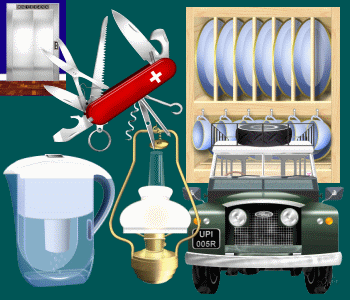 The course consists of 6 in-depth lessons. The course is downloaded, in full, by the student once payment has been made and there is a student number limit of 10 pupils at any one time if all courses are full. I may be able to take more pupils on this course if other courses are not fully booked. Although there is no actual time limit set for exercises to be completed, as regular work provides the best reinforcement for information that is being assimilated, it is hoped that most students will complete the course within 3 months. A spreadsheet record will be kept of all exercises that have been completed. Lesson One
Lesson Two
In the second exercise I ask students to create simple cubes - with the grain at the correct angles on the three sides. Notes are then included to help students to create matching painted lettering and appropriate shadows when the cubes are stacked. Lesson Three
This Lesson will also shows students one or two novel ways of using Continue Draw including a trick for cutting down the number of objects you are eventually working with in Gif Animator by merging objects and converting the resulting picture into a path object that can then be edited. Lesson Four
Lesson Five
Lesson Six
If you are interested in joining it, please e-mail me to put your name on the Reserved Places List as numbers of students will be limited to 10 at any one time (unless lower numbers on the other two courses allow). READ WHAT FORMER STUDENTS SAY..."For anyone having doubts about this one after doing PI Paths, don't doubt, do it........it's an excellent course with a nice learning curve and has some very, very interesting little techniques that you won't find anywhere else.
Rosie has these wonderful little tips and techniques for making what looks hard and time consuming turn into something a lot easier and faster and I think that helps add enjoyment to the courses. Sure we all want to learn, but it's much nicer to have fun while we do it. :-) "I have taken all 3 of your path courses and can say without a shadow of doubt
this is the best course available anywhere... for anyone interested in learning and I mean
learning how to use path tools this course will give you the needed knowledge along with a good
dose of confidence to unleash all that creative talent!!! You will not find anyone with the patience
Rosie has. Thanks again for being there!!!" "This is really again an excellent course from Rosie. Tutorials are awesome, easy to follow, and I did learn so much again! Rosie brings out the best in you! Highly recommended for every PI-lover." "This course is crammed full of many different ways to bring out the best in our use with PI. It gave me the confidence needed to explore different and interesting techniques on my own. The knowledge gained from your course is outstanding. When completed I felt as if I had earned a certificate. As your no nonsense approach is the only way to learn. I would and will, recommend anyone to take this course, it is well worth the time. Thanks for your patience and guidance in Paths to Success, and for sharing your knowledge with all of, us as well as all your courses, You're the Best. When is the next course?" "I have taken all 3 of your path courses and in every courses I have learned something new. I'm really admire you for the way you can do every little detail so realistically... and it's so easy to follow your lesson...
This is the best course, containing a lot of detail and again I have learned how important the "Trim Mode" and the "Light" are in Path Tool work. I recommend you to take all Rosies course's so you can learn how much you can do in PI. Rosie... I'm first in line for the next course :-))" "Another precious course from the Rosie' s Path Tools Courses! Here I learned more about the use of the path tools and many applications such as plastic, metal, glass, light, shadow, depth, transparency, etc... And also a great lesson about animation! This is simply amazing course. It was even easier to learn how with all attention and patience that to dear Rosie gives... :-) Thank you sweet teacher. " |
ADVENTUROUS PATHS - ADVANCED LEVEL COURSE(6 advanced exercises for the PhotoImpact Vector and associated tools). This course is ONLY open to graduates of 'Exploring PI Paths'. The course is limited to 10 students at any one time. Students are expected to know the location and general method of use of all the relevant tools covered in the first course e.g. being able to take a basic shape and edit it into a new one without detailed instructions etc. All the exercises require painstaking attention to detail and a lot of patience but the results ARE worth it! If you're good with the path tools, have taken my first course and you like a challenge - this is the course for you! The course consists of 6 weekly, in-depth lessons. The course is downloaded, in full, by the student once payment has been made. Although there is no actual time limit set for exercises to be completed, as regular work provides the best reinforcement for information that is being assimilated, it is hoped that most students will complete the course within 3 months. A spreadsheet record will be kept of all exercises that have been completed. The cost of each of this course is £15.00 (approximately $29.00 US at the present exchange rate). Support throughout the course is by email and though you are not obliged to share your finished results from the Lessons, you may do this on a dedicated forum at the Free Spirit Graphics Bulletin Board. Certificates - in both web and printable form are given to successful candidates immediately upon completion of the course. All course content is contained within the lessons and other on-line resources so no textbook is required. A brief outline for the course is given below: Lesson One
Lesson Two
Lesson Three
Lesson Four
Lesson Five
Lesson Six
READ WHAT FORMER STUDENTS SAY...With each course that I do with teacher Rosie, I am more impressed with what we are able to do in PI... And once again I learned how to use new techniques use of the tools for that mean I can do my own graphics much better!... :) There are so many things that we are able to create... No better place exists than here with Rosie's Courses for those that really want to learn about the path tools in PI... It is simply amazing!... I can't wait for the next course (4th)... Humm?... :)) Thank you darling teacher for more a great course and by all patience and encouragement that you give... :) Truly one of the most exiting, challenging and awesome path courses EVER! I thought I knew almost all it takes with the path tool and I was certainly wrong. There were so many more new things to learn that really amazed me. I'm SO thrilled to have taken this course, now I feel I can give the path tools a good workout every time I work in PI. Thank you so much Rosie, you are the best teacher anyone could wish for. Your lessons are impeccable and your taste in objects is flawless. Thank you again, Love Bladecroft Rosie's classes are a must for anyone who wants to learn to create realistic looking objects. Her classes are extremely well written, easy to follow and the illustrations are wonderful. She is a excellent teacher and she is always honest in her evaluation of your work. Something which I appreciate very much. Not all the lessons were easy for me, lol, but with Rosie's help and encouragement, all can be completed with wonderful results. She is readily available with help, suggestions and encouragement. Rosie, you never fail to surprise and delight me in the way you come up with new things that can be done in PhotoImpact. You blew my mind using the "Frame & Shadow" in that manner. Thank you for six delightful weeks of creating. I am looking forward to taking your next class. Hint, Hint. "As a 2 year PI user, I thought I had learned pretty much most of the program's abilities....when I took Rosie's Adventurous Paths Course, I found out how wrong I was!! Under Rosie's excellent instruction, I found myself pushing the envelope and learning things I had overlooked, plus I increased my ability to do things I never thought possible. I'm more confident in working on things that seemed impossible but now I know they really aren't. I recommend this course to anyone who has learned all the basics of path tools. Push yourself, challenge yourself, and learn more than you ever thought possible in taking this outstanding class!" "Having just completed “Adventurous Paths” I have to say how appropriately named this course is! It was fun, full of surprises and the momentum never slowed down. I loved it. With no other formal study of Art I am now able to use those path nodes and handles with ease…I can create the illusion of depth using shading and applying light in all the right places. By adding touches of paint and the careful placement of rendered shapes as well as creating shadows in various ways I can make much more realistic images that stun my family and friends - I actually feel like an artist! My favorite lesson was creating an image using the Bezier Tool. With its power packed capabilities and Rosie’s explanations and one-on-one mentoring I completed an image that seemed impossible for me to make. I just can not believe how affordable “Adventurous Paths” is! Each lesson is well worth £15.00. Thank you Rosie for the opportunity to learn so much and the encouragement you have given every step of the way. You have made it possible for many to grow and to improve their skills. There is no gift more precious than to help others to learn. You are an outstanding artist, a dedicated teacher and a loyal friend to all of your students." "If you are serious about learning all that can be done with the path tools in Photo Impact then this course is one you cannot miss! It takes you way beyond the basics with ideas and hints galore. Rosie has found ways to do things that give great effects and save time. Want realism, learn with Rosie!" "Rosie I think you should have books with cds all over the world... LOL... Without a doubt this is the best course I have ever taken... I learned more about PI with you than anyone or anything else... Thanks for all you patience!!!!" "To all you ladies and gentlemen thinking of taking Rosie's course I could not recommend it highly enough! Some are tough but all of the lessons make you think and when you finally get Rosie's approval you will be just so proud of yourself! Gone will be the days when you "cut out" something to make a picture, or searched for "tubes".......yours will be your own originals! Go for it....shell out a measly few bucks and learn something that will either be useful to your webpages or just something you can stand back, admire, and think "I did this all by myself!" I can't believe how far I've come, I still need to work on a lot of things, but Rosie started this old brain working again, and no more can I stand the mediocre garbage I was posting on other Boards. Let's hear it for Rosie.....Hip, Hip, Hooray!" If you have any questions, please don't hesitate to e-mail me! |
This site © Rosie Hardman-Ixer 2000-2009 |